The available adjustments for Premium roll-up cases are different to that of a normal investment case and these are shown in the diagram below:
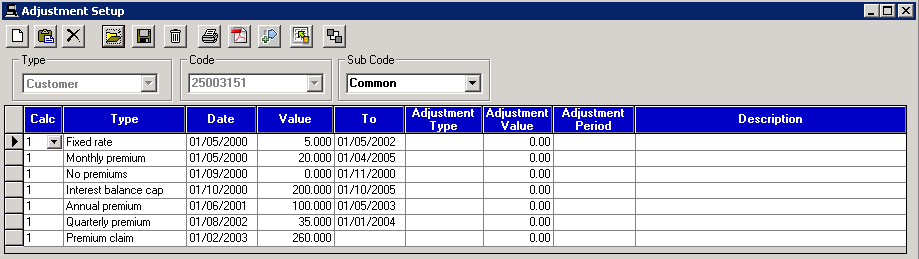
*On the investments screen, the System Generate icon becomes available in the adjustment setup if a Premium Roll up case has been created.
Fixed Rate
This is an interest rate adjustment which may be required for a set period within a calculation. Date range and the rate amount are to be entered.
Monthly premium
This is for all premiums paid monthly during the term of policy. Date ranges and the premium amounts are required.
Quarterly premium
This adjustment is same as above but on quarterly basis.
Annual premium
The annual premium takes into account the premiums paid annually. Date ranges and amount of premium are required.
No premiums
No premiums adjustments is used to enter date ranges or period where the customer did not pay any premiums into the policy.
Premium claim
If a claim has been upheld, this adjustment can be used to acknowledge the claim paid. It works in such a way that the value is deducted from the result at the end of the calculation.
Interest balance cap
When required, this adjustment ensures that interest is refunded on the correct amount.
Tax %
Change tax % applied to interest calculations
Related Topics


